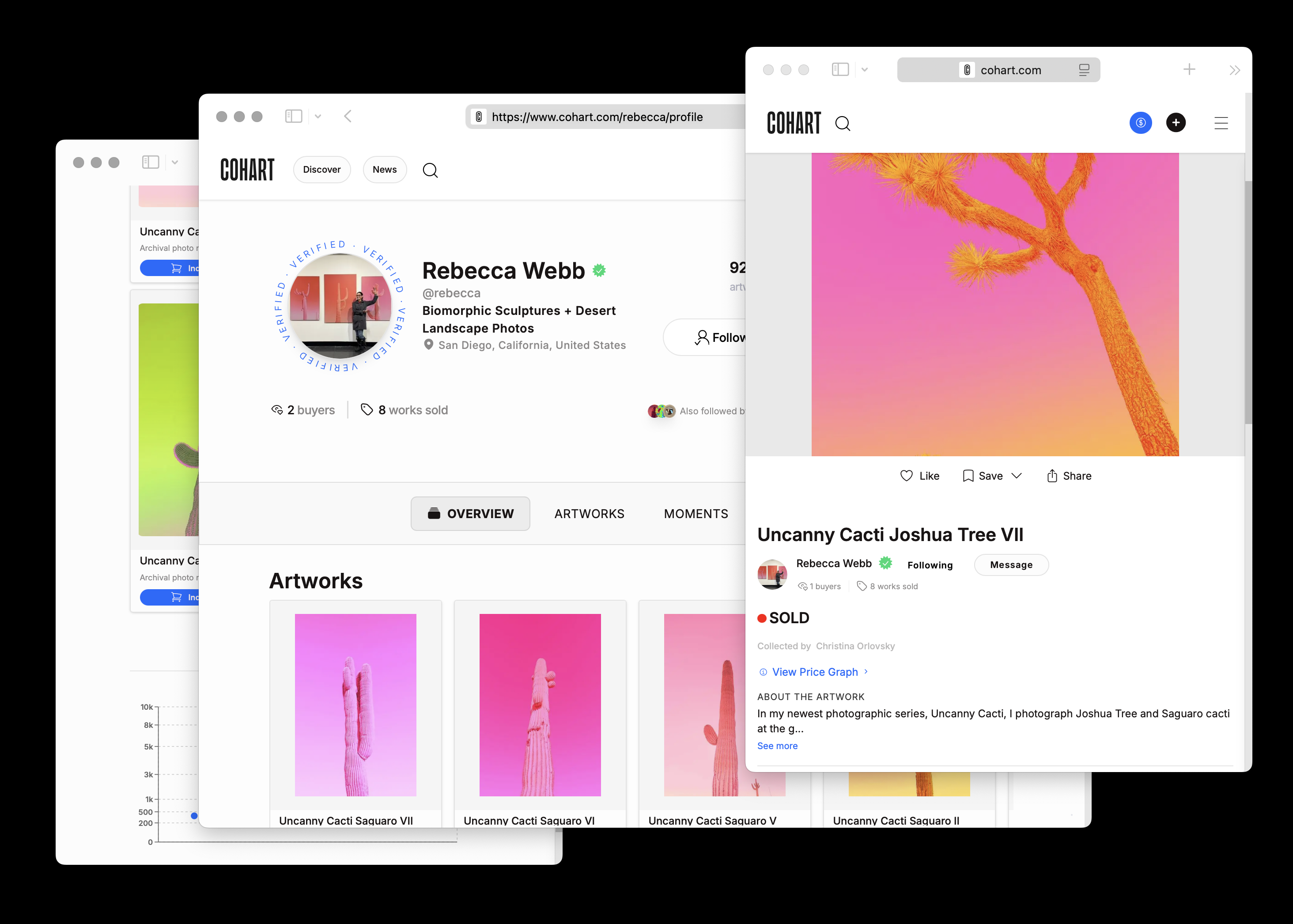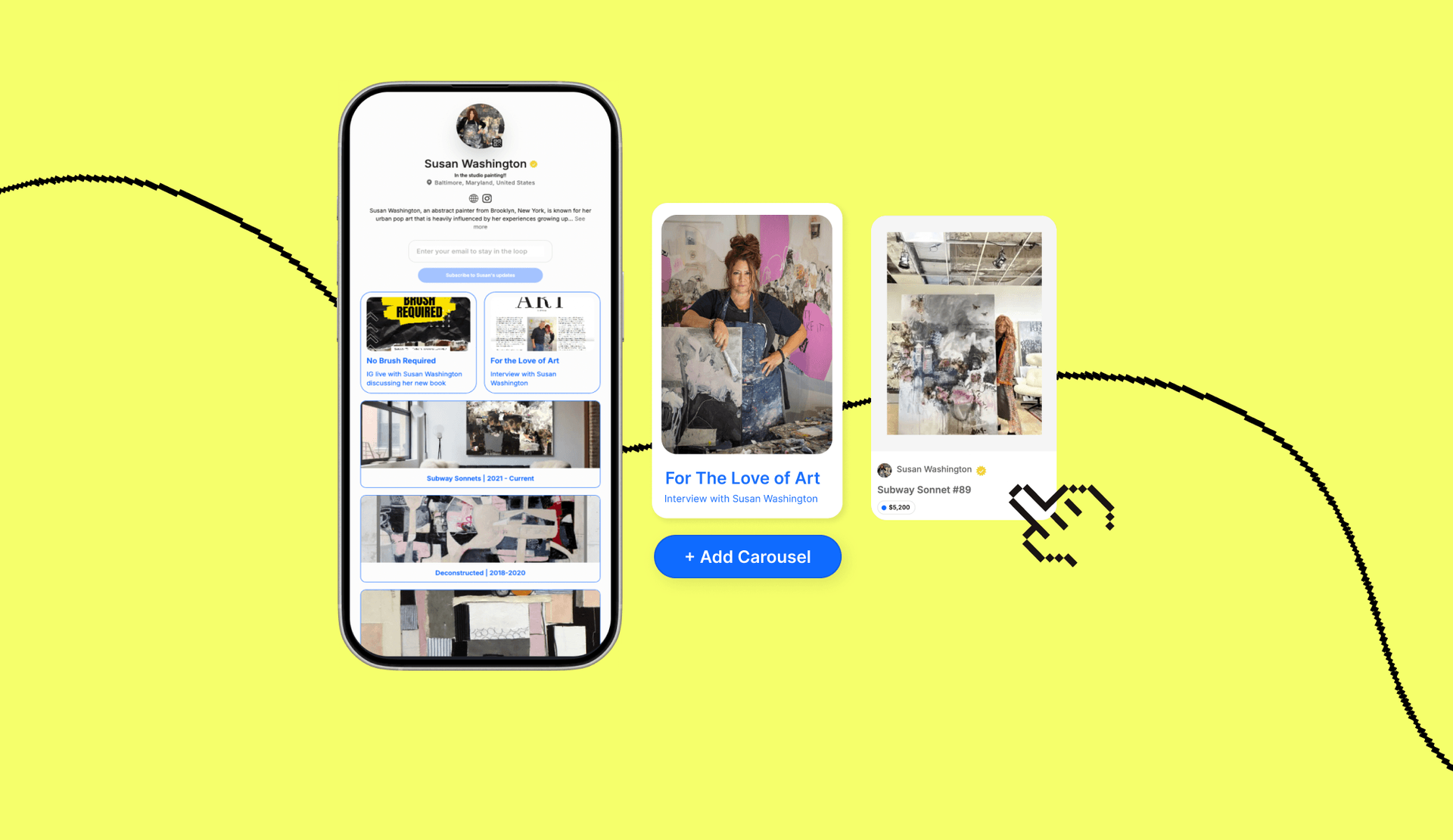PHASE 1
Build Your Portfolio
Upload your inventory and unlock your storefront and link in bio.
HOW TO
Build a Profile
- Download the app and sign up to Cohart
- Enter Edit Profile mode from your Profile or Dashboard
- Choose a unique username, upload a profile picture, and fill in your address information
- Share more about you and your work (or your gallery) in other profile sections
- Save changes!
HOW TO
Upload Your Inventory
- Find the upload ⊕ button in the website header or in the bottom navigation of the app
- Select Upload Inventory to enter the uploading flow
- By default, your Cohart account will show up as the Artist Name. For galleries, you can click on the name field and start typing to find your artist on Cohart.
- Upload the artwork image and fill in the artwork's information
- Select whether you want to list the artwork For Sale, For Inquiry, or as Sold
- Proceed to step 2 to select some descriptive tags to increase your artwork's visibility
- Upload artwork and share with you audience!
HOW TO
Set Up Portfolio & Add to Your Link-in-Bio
- Navigate to the Portfolio tab in your Dashboard
- Add in links you'd like to feature — such as press coverage, upcoming shows, a website, or social platforms.
- Upload your CV, artist statement, or gallery overview to give further context to your work or the artists you represent.
- Organize and feature artworks — from new works for sale to recently sold pieces — in any order you'd like.
- Showcase past sales and feature testimonials from previous buyers or collectors.
- Preview and share your Portfolio across social media and other channels to drive traffic back to your Cohart page.
MILESTONE
Get Verified
Being verified helps you stand out even more — it signals credibility across the Cohart platform.
Sign Up to the
Welcome to Cohart Webinar
FAQs
What should I include in my biography?
Keep it short and sweet! Your Cohart profile’s biography should be the summary that most accurately represents you and your work (or your gallery).
How do I sell on Cohart?
Once you have created a Cohart profile, you can immediately start selling. Learn more.
How do I upload an artwork for sale?
In the uploading flow, select "For Sale" to allow buyers to buy your work directly on Cohart. When this is selected, other fields are required, including Year, Dimensions, Weight, Artwork Price, and Quantity Available.
How can I drive more traffic to my Cohart Portfolio?
Share your Portfolio—everywhere! Add the Portfolio link to your socials and reshare the link each time you upload new works.
Learn more about leveraging social media to sell your art